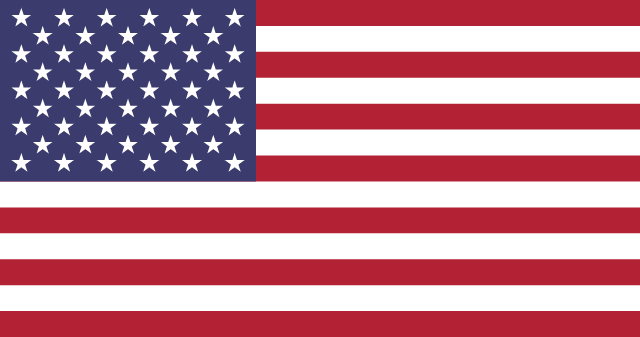Tips for Keeping Your Account Secure
As with all online services, there are things you can do to help keep your account with us secure.
We will never ask you for confidential information via phone, text or email such as your password, payment details, debit or credit card numbers, date of birth, or bank account details. If you received any request for this information, it probably did not come from us.
Here are some tips to help you keep yourself secure:
How do I help keep myself secure?
- Install security and anti-virus software on all your devices.
- Avoid connecting to the Internet from untrusted, public WiFi networks.
- Choose a password that you only use for our service and that is unique.
- Only access our service by typing "event.digital" or "https://event.digital" directly into your device's Web browser address bar.
- Check that the digital certificate throughout our main site, login and registration pages are issued to "event.digital" - usually by clicking the padlock icon on your Web browser's address bar.
- The bottom of every page throughout our site contains a clickable security validation seal issued by SiteLock, that shows the current date and our name directly on the security seal. The seal is also displayed on any sign-up box.
- Never click on email links you don't recognize. If you already did, do not enter any confidential information on the page that appears.
- If clicking links, make sure you check where they go. Hovering over a link before you click it, can help you identify where it is pointing, but this is not always reliable.
- We will never call you requesting information. If you receive a suspicious call, hang up.
- If you need to call or email us, only do so via the official number (if available in your country) or contact form displayed on our site's Contact Us page.
- We will never ask you for confidential information on social media. If you correspond with us via our official social media sites, we will always direct you to contact us via our official support and customer service options via our website.
- We will never ask you to pay for our service using third party gift cards or vouchers.
What should I do if I clicked a link or disclosed personal information?
- Contact all your financial institutions straight away if you entered any payment or personal information, as your accounts may have been compromised. Tip: many financial institutions print emergency contact phone numbers on the back of their cards, and some also offer quick emergency lock-down options via their app. If using your financial institution’s emergency lock-down option, always phone them immediately afterwards too.
- Change your passwords on our site, and any other sites where you may have used the same login and password information.
- Tell your telecommunications providers to block any transfers of your phone number to prevent port-out scams.
- Contact your relevant local law enforcement agency if required, especially if you become aware of any suspicious activities.
 Home
Watch
Music
Podcasts
Live Radio
Sign In/Register
Home
Watch
Music
Podcasts
Live Radio
Sign In/Register